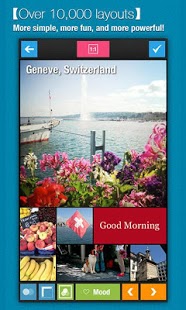HiCollage 1.6
Paid Version
Publisher Description
With HiCollage you can make your photos collection into amazing collage.
Whether you're 6 or 106, you'll find the free HiCollage app an excellent way to dress up your photo collection and share your handiwork.
HiCollage's simple interface and outstanding menu of pre-designed grids make it the best collage app on the market.
It may be the best collage maker !
HiCollage is free and makes sharing pics and collage easy.
This collage maker is incredibly easy to use, try it and see for yourself.
100% free and fully loaded.
Features:
【Over 10,000 variations】pick from 1-12 photos and we arrange for you! If you don't like the current layout, just tap next to see more variations, or tap back to go back to the previous style. We support full-size and Instagram-style collage frames. You can change borders as well as background colors.
【InfoBox】add more style to your collage by combining with our one-of-a-kind InfoBox! You can choose from 54 InfoBox designs- location, weather, maps, restaurant, or feelings - to color up your collage layout! Some InfoBox are editable, and you can change from over 40 colorful InfoBox backgrounds.
【Photo-edit】add Titles, Captions, or apply Filters by tapping on each photo, it's that easy! Titles or captions are great ways to add context to your collage. Press-hold the photo to switch position with other photos.
About HiCollage
HiCollage is a paid app for Android published in the Other list of apps, part of Home & Hobby.
The company that develops HiCollage is Fotoable,Inc.. The latest version released by its developer is 1.6.
To install HiCollage on your Android device, just click the green Continue To App button above to start the installation process. The app is listed on our website since 2014-06-13 and was downloaded 5 times. We have already checked if the download link is safe, however for your own protection we recommend that you scan the downloaded app with your antivirus. Your antivirus may detect the HiCollage as malware as malware if the download link to com.hicollage.activity is broken.
How to install HiCollage on your Android device:
- Click on the Continue To App button on our website. This will redirect you to Google Play.
- Once the HiCollage is shown in the Google Play listing of your Android device, you can start its download and installation. Tap on the Install button located below the search bar and to the right of the app icon.
- A pop-up window with the permissions required by HiCollage will be shown. Click on Accept to continue the process.
- HiCollage will be downloaded onto your device, displaying a progress. Once the download completes, the installation will start and you'll get a notification after the installation is finished.